.jpg&container=blogger&gadget=a&rewriteMime=image%2F*)
Google plus comments option gives you the opportunity to spread your thoughts to all over the world.
When any reader write any thing in your comment box it is automatically published to Google + Community.
How to enable do this
To enable this option go to >>Your google+settings and check >>Use Google+ Comments on this blog .
After doing it it will works on blogger default templates but if you have changed your template,then you have to made some changing in your template like below.
GO to Template and first backup of your template now click on edit HTML
Press Ctrl+F and search for ThreadedComments.
It will be as below
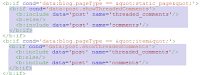
Change the highlighted lines with below
<b:include data='post' name='comment_picker'/>
After this save your template and you have made it.

