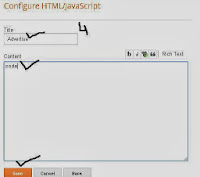.jpg&container=blogger&gadget=a&rewriteMime=image%2F*)
Widgets are very helpful for new bloggers who don't have enough to edit there template.
If you want o ad a widget to your blogger follow these steps.
How To Add A Widget To Your Blogger
- Got to Blogger and click on Layout.
- Here select Add a Gadget.
- A new window will open to show you the next step here select your widget and click + and then save it . As showing in picture Add a Gadget
- If you want to add a third party widget or ad banner then select HTML/JavaScript in first line write a title to display in second insert code provided by the owner and click save.
- Now click Save arrangement and click view blog.
And for blogger default widgets selection will be change at no.3 there is mostly no any other editing needed,simply select your widget and save